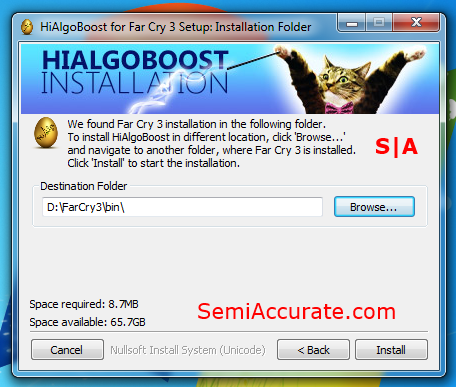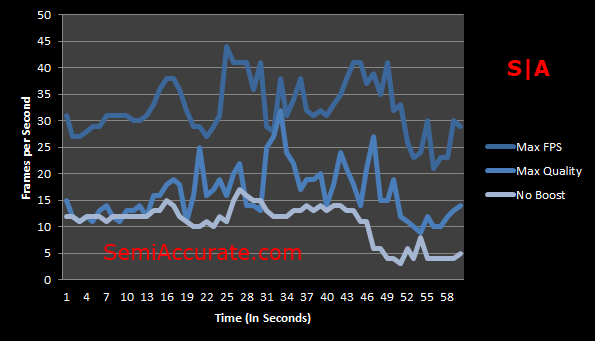![]() About this time last year we looked at an app called DynamiX from LucidLogix. This app scaled the resolution of Skyrim dynamically, in-order to allow lower end systems to use higher quality settings in less stressful parts of the game, without making a game unplayable during more stressful battle scenes.
About this time last year we looked at an app called DynamiX from LucidLogix. This app scaled the resolution of Skyrim dynamically, in-order to allow lower end systems to use higher quality settings in less stressful parts of the game, without making a game unplayable during more stressful battle scenes.
We used AMD’s E-350 “Brazos” chip for our DynamiX testing and found that while the software certainly did scale the rendering resolution of Skyrim on the fly, it did not make the game more playable. This was probably because Skyrim was CPU bottle-necked by our Brazos chip. To remedy this issue we’ll be testing with a similar software package called HiAlgoBoost on a Corei7-3770k with Intel’s HD 4000 graphics.
With this platform there is next to no chance that we’ll be CPU bottle-necked during our testing, rather our frame-rates will be determined purely by the rendering power of the HD 4000 and our software environment.
If the cat with a bow-tie at the top of installation window didn’t tip you off, the developers at HiAlgo certainly have a sense of humor. We’ve opted to look at the version of HiAlgoBoost designed for Ubisoft’s Far Cry 3. This is a well received open-world first-person role playing title from last year that did pretty well in-terms of sales.
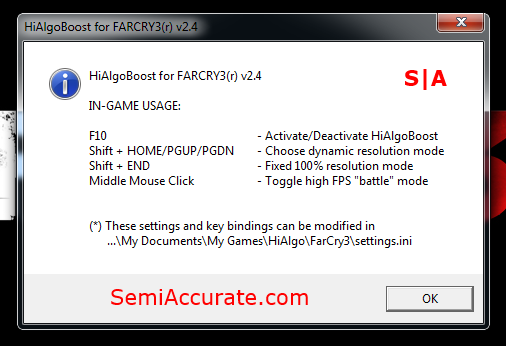
This little pop-up window is the only instructions the users receives before being dropped into the game. It’s certainly not the most user-friendly way to introduce new comer to the app, but chances are that if you willing to try HiAlgoBoost out you’re capable of remembering the commands for it. The two commands we used the most were the enable/disable command (F10) and the toggle high FPS “battle” mode (Middle mouse button).
But Does HiAlgoBoost Actually Work?
We ran our Far Cry 3 benchmark to try to get a handle on the performance impact that HiAlgoBoost has on the game.
It’s easy to tell that HiAlgoBoost has a measurable impact on performance from our graph above. Our no boost run had HiAlgoBoost completely disabled, and our resolution set to 1366 by 768. Even with the Maximum quality setting on, which disallows resolution scaling, HiAlgoBoost was able to dig into its bag of software tricks and increase our frame-rate. Turning on battle-mode doubled our frame rate and made the game much smoother and more responsive. Of course this came at the cost of visual fidelity.
To demonstrate this loss we took two screen shots. One with battle-mode enabled and one with battle-mode disabled.
The upper screen shot is the game at full quality, and the lower screen is the game in battle-mode. The difference in texture sharpness and shadow quality is pretty apparent between these two screen shots. But as supplement to this data we recorded a short game-play run through that will hopefully give you a better feel for the impact HiAlgoBoost’s battle-mode has on Far Cry 3.
HiAlgoBoost certainly does make Far Cry 3 playable on our testing platform. The dynamic resolution scaling technology and other tricks that it uses to achieve playable frames will always remain somewhat of a mystery due to their proprietary nature. But I suppose that we can take comfort in the fact HiAlgoBoost really does make Far Cry 3 playable on low-end graphics solutions like Intel’s HD 4000. And that is certainly worth some praise.S|A
Thomas Ryan
Latest posts by Thomas Ryan (see all)
- Intel’s Core i7-8700K: A Review - Oct 5, 2017
- Raijintek’s Thetis Window: A Case Review - Sep 28, 2017
- Intel’s Core i9-7980XE: A Review - Sep 25, 2017
- AMD’s Ryzen Pro and Ryzen Threadripper 1900X Come to Market - Aug 31, 2017
- Intel’s Core i9-7900X: A Review - Aug 24, 2017