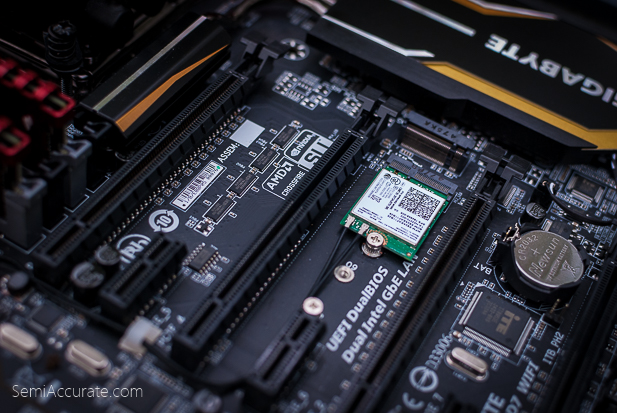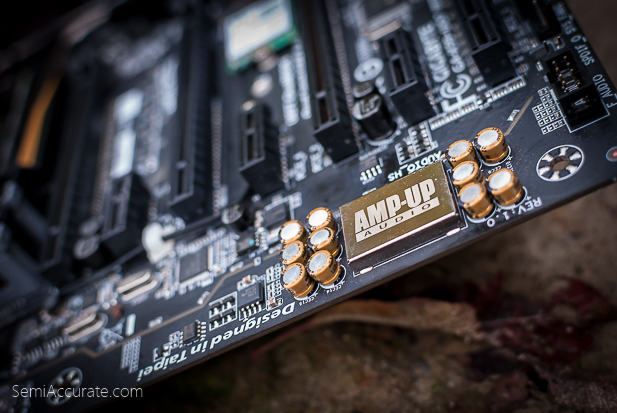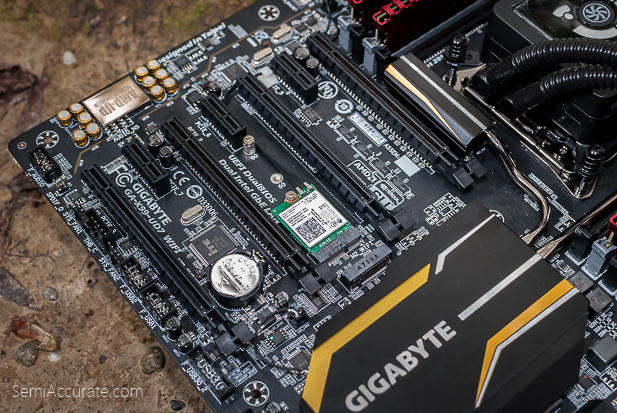Gigabyte’s GA-X99-UD7 WIFI is a supremely good motherboard. So good in fact that it makes the Z97X-UD5H that I looked at back in May seem a little inadequate. Which is complete hyperbole given how solid of a motherboard that Z97 unit was. The X99-UD7 leaves you wanting for nothing; and it’s got features that I didn’t even know I wanted. But I do now, curses…
Initially when I received this motherboard just before Intel’s IDF conference it was loaded with a pre-production F3 firmware/BIOS. With that BIOS there were intermittent crashes and compatibility issues with certain USB devices. As of today Gigabyte is offering the F7c beta BIOS for this board which resolves all of the issues that I mentioned in the prior sentence. It’s absolutely rock solid now and everything works swimmingly.
For the sake of transparency we want you to know that Gigabyte directly sampled us the product that we’re looking at here today.
For this review we’re running on the Windows 10 technical preview. Windows 10 automatically installed the required chipset, audio, and Wi-Fi drivers for this motherboard and everything functions just as it should. We have yet to run into any compatibility issues with Windows 10 and this X99-UD7 board.
The Wi-Fi chipset included on the UD7 is Intel’s Dual Band Wireless-AC 7260. It’s a device that we have no complaints about. When connected on the 2.4 Ghz band in an urban neighborhood to a router 2 walls and 50 feet away we saw speeds of between 65 Mbps and 130 Mbps with an average of about 104 Mbps. The connection was also very stable and we saw no drops in connectivity during our testing which is amazing given that our ISP is Comcast.
The X99-UD7 includes Gigabyte’s AMP-UP audio hardware package which worked flawlessly with headphones over the 1/8″ audio jack and our stereo receiver over an optical connection. The problem with high-end audio is that outside of breaking out an oscilloscope or verifying that yes indeed the audio quality is good when playing content to a known good pair of speakers there’s just not a whole lot that can be done to demonstrate the value of an amplified PC audio system. It’s become a check box feature which is great because it means that you can find solutions like Gigabyte’s on most motherboards these days, but at the same time it’s difficult for reviewers to find something meaningful to say about advances in this arena.
This motherboard also glows in the dark. Better yet is has semi-configurable LEDs that you can control through Gigabyte’s APP center utility. The LEDs can be set to always on, which is the default, pulse, or beat mode where the LEDs will blink along with the music. Please note beat mode only works if you have a 1/8″ audio cable plugged in and does not work with optical connections.
Here we can see the back panel I/O ports complete with WiFi antenna nubs, audio outs, dual gigabit ethernet, a PS/2 port, USB 3.0 and 2.0 ports, an overclocking profile enable button, a fast boot button, and a little pen point button so that you can reset the CMOS from outside your case. There’s also support for a Thunderbolt enabled add in card if you’re into that kind of thing. Needless to say there are more ports on the X99-UD7 then you’ll ever need and that’s before you start using the headers that Gigabyte put on the motherboard for those users who must have more.
The slot configuration on the X99-UD7 is a pretty standard alternating full size PCI-E x16 design. The one curious feature is that there are no standard PCI slots present, only PCI-E X1 and x16 slots. It’s a competent slot layout that leaves plenty of room for multi-GPU configurations and is well implemented.
In addition to an open M.2 slot there is a SATA Express block and ten SATA III connectors. Further up on the motherboard we come to the requisite error code reader and barrage of buttons and BIOS switches along with the all important on-board power button for those of us who believe that motherboards aren’t meant to be caged.
All in all Gigabyte’s GA-X99-UD7 WIFI is an excellent motherboard that any one will be happy to own. Coupled with Intel’s Core i7-5960X, a 240mm water cooler, 16 GBs of DDR4 RAM, and a Radeon R9 290X there isn’t much more you could possibly want in a gaming or workstation PC. Congrats to Gigabyte for building another awesome motherboard.S|A
Thomas Ryan
Latest posts by Thomas Ryan (see all)
- Intel’s Core i7-8700K: A Review - Oct 5, 2017
- Raijintek’s Thetis Window: A Case Review - Sep 28, 2017
- Intel’s Core i9-7980XE: A Review - Sep 25, 2017
- AMD’s Ryzen Pro and Ryzen Threadripper 1900X Come to Market - Aug 31, 2017
- Intel’s Core i9-7900X: A Review - Aug 24, 2017